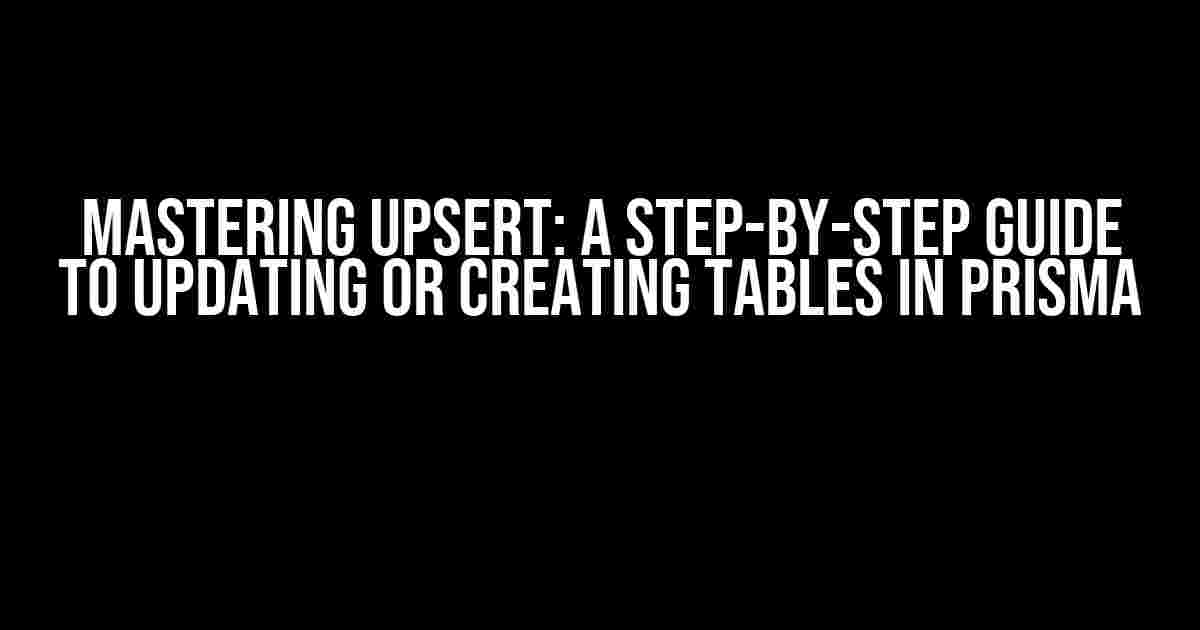Are you tired of dealing with the hassle of creating tables in Prisma only to realize you need to update them later? Do you struggle with the concept of upserting data in your database? Fear not, dear developer, for we’ve got you covered! In this comprehensive guide, we’ll take you by the hand and walk you through the process of updating or creating tables in Prisma using the powerful upsert feature.
What is Upsert, Anyway?
Before we dive into the nitty-gritty, let’s take a moment to understand what upsert means. Upsert is a combination of the words “update” and “insert.” It’s a clever way of saying, “Hey, I want to update this data if it already exists, but if it doesn’t, I want to create it from scratch!” Prisma, being the awesome ORM (Object-Relational Mapping) tool it is, provides an intuitive way to achieve this using the `upsert` method.
Prerequisites
Before we begin, make sure you have the following installed:
- Prisma installed globally or locally in your project
- A Prisma schema file (prisma/schema.prisma)
- A database setup (we’ll use PostgreSQL for this example)
- A basic understanding of Prisma and its concepts
Creating a Table with Upsert
Let’s start with the basics. Create a new Prisma schema file or open an existing one. We’ll create a simple `users` table with an `id` column as the primary key, a `name` column, and an `email` column.
model User {
id String @id @default(cuid())
name String
email String @unique
}Run the following command to create the table:
prisma migrate dev --name create-users-tableThis will create the `users` table in your database.
Upserting Data with Prisma
Now that we have our table created, let’s upsert some data! We’ll create a new user with the name “John Doe” and the email “johndoe@example.com”. If the user already exists, we’ll update their name. If they don’t exist, we’ll create a new user.
import { PrismaClient } from '@prisma/client';
const prisma = new PrismaClient();
const userData = {
name: 'John Doe',
email: 'johndoe@example.com',
};
try {
const user = await prisma.user.upsert({
where: {
email: userData.email,
},
update: {
name: userData.name,
},
create: {
name: userData.name,
email: userData.email,
},
});
console.log(`User created or updated: ${user.name}`);
} catch (error) {
console.error(error);
}In this example, we’re using the `upsert` method to create or update a user based on the email address. If a user with the email “johndoe@example.com” already exists, we’ll update their name to “John Doe”. If they don’t exist, we’ll create a new user with the provided name and email.
Understanding the Upsert Object
The `upsert` method takes an object with three properties: `where`, `update`, and `create`. Let’s break them down:
| Property | Description |
|---|---|
| `where` | This specifies the condition to match an existing record. In our example, we’re matching the `email` column. |
| `update` | This specifies the data to update if a matching record is found. We’re updating the `name` column in our example. |
| `create` | This specifies the data to create a new record if no matching record is found. We’re creating a new user with `name` and `email` columns in our example. |
Upserting Multiple Records
What if we need to upsert multiple records at once? Prisma’s got you covered! You can pass an array of objects to the `upsert` method, and it will take care of the rest.
const usersData = [
{
name: 'Jane Doe',
email: 'janedoe@example.com',
},
{
name: 'Bob Smith',
email: 'bobsmith@example.com',
},
{
name: 'Alice Johnson',
email: 'alicejohnson@example.com',
},
];
try {
const users = await prisma.user.upsert({
createMany: usersData.map((userData) => ({
create: {
name: userData.name,
email: userData.email,
},
})),
});
console.log(`Users created or updated: ${users.length}`);
} catch (error) {
console.error(error);
}In this example, we’re passing an array of objects to the `upsert` method, and Prisma will take care of creating or updating the users accordingly.
Common Use Cases for Upsert
Upsert is a versatile feature that can be used in various scenarios. Here are some common use cases:
-
Synchronizing data from an external source: Imagine you’re fetching data from an API and need to update or create records in your database based on the API response. Upsert is perfect for this use case!
-
Merging data from multiple sources: Suppose you’re merging data from multiple databases or tables. Upsert can help you update or create records based on the merged data.
-
Handling duplicates: When dealing with duplicate data, upsert can help you update existing records or create new ones while avoiding duplicate entries.
-
Seeding data: Upsert can be used to seed your database with initial data, ensuring that records are created or updated accordingly.
Conclusion
And there you have it, folks! With this comprehensive guide, you should now be able to update or create tables in Prisma using the powerful upsert feature. Remember, upsert is not only limited to creating or updating individual records but can also be used for bulk operations and more.
Prisma’s upsert feature is a game-changer when it comes to managing data in your database. By mastering upsert, you’ll be able to simplify your data management process and focus on building amazing applications.
Stay tuned for more Prisma tutorials and guides, and happy coding!
Keywords: Updating or creating table in Prisma, Prisma upsert, Prisma tutorial, Prisma guide, ORM, Object-Relational Mapping, PostgreSQL, Prisma schema, Prisma migrate.
Frequently Asked Questions
Upserting your way to sanity with Prisma! Here are some frequently asked questions about updating or creating tables in Prisma using upsert.
What is upsert in Prisma, and how does it differ from a regular insert?
Upsert in Prisma is a combination of update and insert operations. It allows you to create a new record if it doesn’t exist, or update an existing one if it does. Unlike a regular insert, upsert prevents data duplication and ensures data consistency in your database.
How do I perform an upsert operation in Prisma?
To perform an upsert operation in Prisma, you can use the `upsert` method provided by the Prisma client. This method takes an object with the data to be inserted or updated, and an optional `where` clause to specify the conditions for the update. For example, `prisma.users.upsert({ create: { name: ‘John Doe’, email: ‘john@example.com’ }, update: { name: ‘John Doe’ }, where: { email: ‘john@example.com’ } })`.
What happens if I try to upsert a record that already exists in the database?
If you try to upsert a record that already exists in the database, Prisma will update the existing record with the new data. If no update data is provided, the existing record will remain unchanged. In either case, Prisma will return the updated record.
Can I upsert multiple records at once in Prisma?
Yes, you can upsert multiple records at once in Prisma using the `upsertMany` method. This method takes an array of objects, each containing the data to be inserted or updated, and an optional `where` clause for each object. For example, `prisma.users.upsertMany([{ create: { name: ‘John Doe’, email: ‘john@example.com’ }, update: { name: ‘John Doe’ }, where: { email: ‘john@example.com’ } }, { create: { name: ‘Jane Doe’, email: ‘jane@example.com’ }, update: { name: ‘Jane Doe’ }, where: { email: ‘jane@example.com’ } }])`.
Are there any performance considerations when using upsert in Prisma?
While upsert can be a powerful tool, it can also have performance implications, especially when dealing with large datasets. To minimize the impact, it’s essential to use efficient indexing, optimize your database schema, and consider batching upsert operations. Additionally, Prisma provides features like query caching and connection pooling to help mitigate performance concerns.