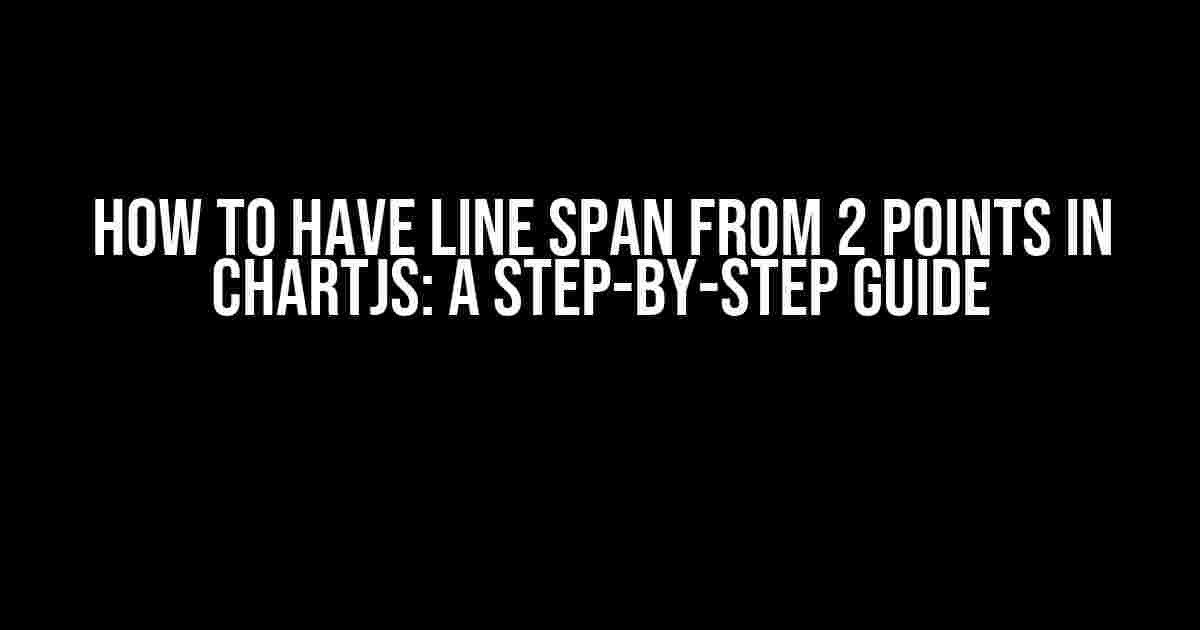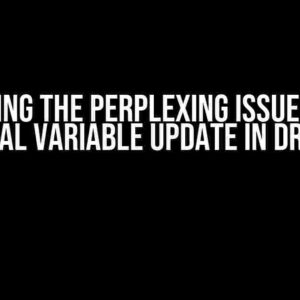const ctx = document.getElementById('chart').getContext('2d');
const chart = new Chart(ctx, {
type: 'line',
data: {
labels: ['Jan', 'Feb', 'Mar', 'Apr', 'May'],
datasets: [{
label: 'Data',
data: [10, 20, 30, 40, 50],
backgroundColor: 'rgba(255, 99, 132, 0.2)',
borderColor: 'rgba(255, 99, 132, 1)',
borderWidth: 1
}]
},
options: {
plugins: {
annotation: {
annotations: []
}
}
}
});
plugins option, where we configure the annotation plugin. The annotations property is an array that will hold our annotation configurations.
Defining the Line Span Annotation
annotations array:
options: {
plugins: {
annotation: {
annotations: [{
type: 'line',
mode: 'horizontal',
scaleID: 'y-axis-0',
value: '25',
borderColor: 'rgba(255, 0, 0, 0.5)',
borderWidth: 2,
label: {
enabled: true,
content: 'Line Span'
}
}]
}
}
}
line, with a mode of horizontal. We set the scaleID to y-axis-0, which means the line will be drawn on the y-axis. The value property specifies the y-coordinate of the line, and we set it to 25. We also configure the line’s appearance by setting the borderColor and borderWidth properties. Finally, we enable the label and set its content to “Line Span”.
Adding the Second Point
annotations array:
options: {
plugins: {
annotation: {
annotations: [{
// First point annotation
type: 'line',
mode: 'horizontal',
scaleID: 'y-axis-0',
value: '25',
borderColor: 'rgba(255, 0, 0, 0.5)',
borderWidth: 2,
label: {
enabled: true,
content: 'Line Span'
}
}, {
// Second point annotation
type: 'line',
mode: 'horizontal',
scaleID: 'y-axis-0',
value: '35',
borderColor: 'rgba(255, 0, 0, 0.5)',
borderWidth: 2,
label: {
enabled: true,
content: 'Line Span'
}
}]
}
}
}
value property to 35, which specifies the y-coordinate of the second point. The rest of the configuration remains the same as the first annotation.
Rendering the Chart
update() method:
chart.update();
Customizing the Line Span
Changing the Line Color
borderColor property:
borderColor: 'rgba(0, 0, 255, 0.5)'
Adjusting the Line Width
borderWidth property:
borderWidth: 4
Hiding the Labels
enabled property to false:
label: {
enabled: false
}
Common Issues and Troubleshooting
Annotation Not Displaying
chartjs-plugin-annotation plugin correctly and imported it in your JavaScript file. Also, check that the annotation configuration is correct and that the annotations array is not empty.
Annotation Not Rendering Correctly
scaleID property matches the correct scale ID. Also, verify that the annotation’s value property is within the range of the chart’s data.
Conflict with Other Plugins
chartjs-plugin-annotation plugin. Try disabling other plugins one by one to identify the conflicting plugin. You can also try updating the plugins to the latest versions to resolve compatibility issues.
Conclusion
chartjs-plugin-annotation plugin. We’ve covered the installation and configuration of the plugin, as well as customizing the line span’s appearance and behavior. By following this guide, you should be able to create interactive and informative charts with line spans that enhance your data visualization.
| Plugin |
Description |
chartjs-plugin-annotation |
Frequently Asked Question
Get ready to level up your charting skills with our expert answers!
How do I create a line span from two specific points in ChartJS?
To create a line span from two specific points, you need to use the `line` chart type and specify the `spanGaps` property. Set `spanGaps` to `true` and define the `line` dataset with the `beginAt` and `endAt` properties, which specify the start and end points of the line span. For example: `data: [{ type: ‘line’, spanGaps: true, data: […], beginAt: 2, endAt: 5 }].`
Can I customize the appearance of the line span in ChartJS?
Absolutely! You can customize the appearance of the line span by using various options available in ChartJS. For example, you can change the line color, width, and style using `borderColor`, `borderWidth`, and `borderStyle` properties respectively. You can also add a fill color to the line span using the `fillColor` property.
How do I animate the line span in ChartJS?
To animate the line span, you can use the `animation` property in ChartJS. Set `animation` to `true` and specify the animation duration using the `duration` property. You can also customize the animation easing using the `easing` property. For example: `options: { animation: { duration: 2000, easing: ‘easeInOutQuart’ } }.`
Can I have multiple line spans in a single ChartJS chart?
Yes, you can have multiple line spans in a single ChartJS chart. Simply create multiple datasets with the `line` chart type and specify the `beginAt` and `endAt` properties for each dataset. You can also customize the appearance of each line span individually using the options mentioned earlier.
Are there any limitations to using line spans in ChartJS?
One limitation of using line spans in ChartJS is that they can only be used with the `line` chart type. Additionally, line spans may not work well with very large datasets or complex chart configurations. In such cases, you may need to use alternative charting libraries or customize the ChartJS code to suit your specific requirements.